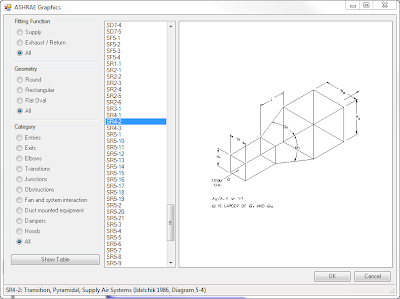Whether you are using Revit MEP 2011 or Revit MEP 2012, you now have the ability to experiment with a new plug-in from Autodesk Labs: the ASHRAE Viewer for Revit MEP!
1) Place a VAV Box and draw duct from the Supply opening, making sure you include a fitting. I selected to simply decrease my Supply Duct from a 12" x 12" Rectangular Duct to a 10" x 10" Rectangular Duct.
2) Select the Fitting. In the Add-Ins tab, there is a Select Table button, that will allow you to see the different Fitting options. If it is incompatible, it will ignore the change, so make sure you are selecting a compatible fitting using the different Categories provided.
3) Once done, you will note in the Properties Pallete, that the ASHRAE Table value has been updated.
Note: You can also simply view the Fittings without applying them to your project:
Download from Autodesk Labs today and begin expoerimenting on your own!
Topography Background Process - Can't Save
4 days ago