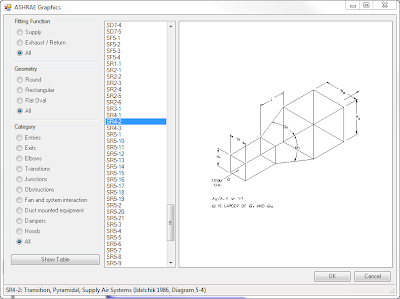Even though my primary job is as a BIM consultant, that doesn't mean I don't have things to learn from my clients...the architects and engineers I get to work with everyday! Primarily about workflow and streamlining processes between disciplines, especially when they are not in the same company (which so many are not). After numerous fruitful visits to engineering client sites the past few months, I found that they became even more successful when we also met with the architect on the project. Initially, my goal is to make the transition from AutoCAD to Revit as painless as possible, those of us that have been doing this for a while know that many factors define a smooth transition.
Even with basic training, the timing of that training is very important...too early before starting the first project, and you tend to forget what you learned...too little time before you start the first project and you don't have time to experiment, make mistakes, and ultimately feel comfortable delivering your model to your consultants. Training itself is important. Personally, I think it is important for clients to begin playing on their own, whether watching short videos, going through tutorials, or just being bold and experimenting with the software. But please, begin to enjoy it. Working in Revit can be fun, but if you have no desire to learn it and will have a bad attitude about it, please, don't start. I have found that the learning curve for anyone that doesn't want to learn it is longer...if you ever reach a comfortable place at all.
After you and your colleagues have had some time with it (making sure you are writing down questions and concerns as you go), have a meeting with your reseller. Talk about it. Ask questions...lost of questions. If you have a good service provider, their goal is not to sell you a bunch of boxes of software, but teach you to ultimately be self-sufficient...we have all heard the phrase "Catch a man a fish, he will eat for a day. Teach a man to fish, he will eat for a lifetime." the goal should be to teach you to fish. Next, have company specific training. Bring in a set of Construction Documents; make sure they know what your deliverables look like...because, let's face it, right now, that is the goal. The Little BIM. Getting your deliverables out the door.
Let your channel partners help you. As much as you, as an architect or engineer, love seeing your buildings built, standing strong and beautiful, I love when a client completes their first successful project in the Revit environment. And even more, when they come back to talk about expanding their services, using conceptual energy analysis, improving their workflow with their structural analysis software products, and pushing the limits with visualization. There is a reason I went into this business...and I am so happy I did! Hand over those lemons, I am way past making lemonade...
Topography Background Process - Can't Save
4 days ago