In Revit Structure 2008, cutbacks were applied to all members of an end join, no matter what. They were all the same in the Settings Pull Down Menu, specific to the elements they were joined to. However, now it Revit Structure 2009, we are allowed to change the join at each end of Beams, depending on the need:
Imagine viewing your joint this way:
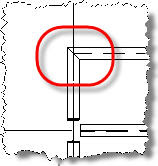
How about this way?
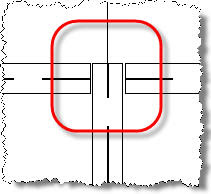
What about this?
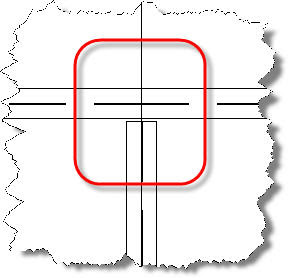
The beauty is that this can occur in a singe model with several different connections, different areas of the model, dofferent beams...Note that the shape handles at the end of the beams remain. These shape handles were created for the Coping tool; therefore complete coordination between the symbolic (Coarse mode) and model geometry (Medium and Fine modes) cannot be guaranteed with the use of the shape handles. These options are available for wood, steel, as well as concrete.
No comments:
Post a Comment