First, create a new Drawing List:
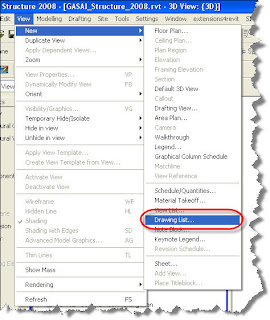
Second, add the necessary Fields/Parameters, as if you were creating a schedule:
Lastly, change the necessary information in the Drawing List, rather than in each individual Sheet…
A blog from someone who loves Revit, what it can do, and people who are using it...but now it is about more than just Revit...so, we are focused on the Revit platform, Ecotect, Green Building Studios, and the industry news surrounding their implementation...
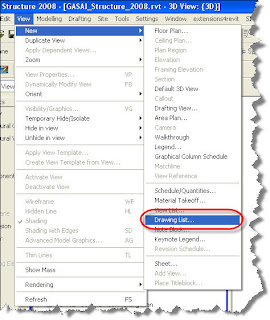
Second, add the necessary Fields/Parameters, as if you were creating a schedule:
Lastly, change the necessary information in the Drawing List, rather than in each individual Sheet…
1 comment:
Schedules are a great tool to use. And you do a great job on sharing information for others. But if I am not mistaking you can not highlight more then one cell at a time. An even quicker method would be to go to all your sheets in the Project Browser and select them all, right click and go to properties. You can then change them all at once. This message is brought to you by The Steel City Revit Users Group!!
Post a Comment